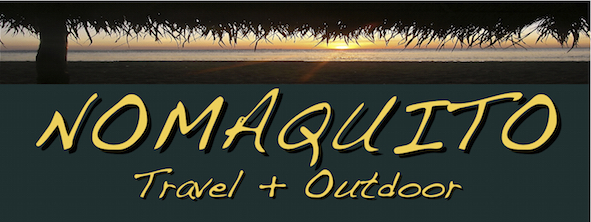Die schönste und einfachste Lösung mit dem VLC Media Player im App Store (kostenlos).
Einfach downloaden. Nach dem Öffnen haben Sie unter dem Reiter Netzwerk die Möglichkeit den bereit gestellten Link direkt einzugeben oder das Video abzuspielen.
Mit dem Quadrat geht es zum Vollbildschirm und unter den 3 Punkten … haben Sie die Option der Wiederholung und der Bildschirmsperre (d.h. bleibt im Vollbildschirm und wendet nicht mehr).
Alternativ Pages:
1. Das Video in den Datei Ordner des Smartphones kopieren
2. Wenn Sie dann Pages öffnen leeres Format und + drücken können Sie die Datei hinzufügen.
3. Das Video müsste sich nun auf der leeren Seite befinden und kann angepasst werden
4. Für die Endlosschleife: Durch Klicken des Videos können Sie entweder starten oder das Video markieren – markieren Sie bitte und klicken Sie auf den Pinsel
5. Wählen Sie danach die Option Film und Endlosschleife
Download instructions Apple
The nicest and easiest solution with the VLC media player in the App Store (free).
Simply download. After opening, under the Network tab you have the option to enter the link provided directly or play the video.
With the square you go to full screen and under the 3 dots… you have the option of repeat and screen lock (i.e. stays in full screen and doesn’t turn again).
Alternative Pages:
- Copy the video to the smartphone’s file folder
- If you then open Pages empty format and press + you can add the file.
- The video should now be on the blank page and can be adjusted
- For the endless loop: By clicking on the video you can either start or mark the video – please mark and click on the brush
- After that, select the Movie and Loop option